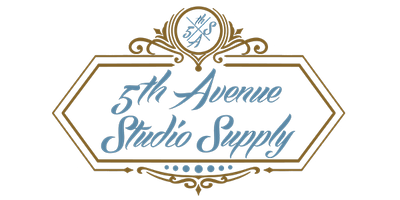Inkjet Printers Printhead Cleaning Kit for Epson Liquid Printers
Printhead Cleaning Kit for Epson Inkjet Printers - with full instructions.
- Compatible Epson Workforce Printer Models: WF-7720 WF-7710 WF-7620 WF-7610 WF-7520 WF-7510 WF-7210 WF-7110 WF-7010 WF-645 WF-635 WF-610 WF-545 WF-3640 WF-3620 WF-3450 WF-3540 WF-3530 WF-3520 WF-2750 WF-2760 WF-2660 WF-2650 WF-2540 WF-2530
- Compatible Other Printer Models: R1800 R2000 R2880 ET-2550 ET-2750 ET-2650 ET-3700 ET-3750 ET-4750 ET-4450 XP-830 XP-810 XP-630 XP-610 XP-424 XP-434 XP-440 XP-430 XP-340 XP-330 XP-310 XP-200 NX-515 NX-430 NX-625 Artisan 1400 Artisan 1430 R2000 P400 P600 Stylus C68 Stylus C88 Stylus C88+ Stylus C288
- No Harmful Composition - unlike most printer cleaning products Printers Jack cleaner doesn’t damage your Epson printerCleaning the printhead and one-time efficient removal of internal ink
Disclaimer
Our cleaning solution may not work for complete clogged nozzles or long period inactive printheads. The badly clogged printhead may need to be placed. If you remove the printhead soak and cleaning , the cleaning liquid level is not higher than 3mm when soaking. Printhead circuit must not be in touch with cleaning liquid. If the printhead circuit is wet, please have the circuit complete dried.
Each Kit Contains
☛One 100ml 3.4oz printhead cleaning solution
☛One 5ml syringe and Two connector tubings
☛One pair of reusable PVC sanitary gloves
☛One instruction manual
Instructions
If your printer’s printhead is separated from ink cartridge (Most of the Epson Printers), please follow the below cleaning procedures:
1.Print a nozzle check pattern to identify the clogged colors.
2.Press the 'replace cartridge' button and remove ink cartridges.
3.Inject the cleaning fluid to the clogged nozzles using the syringe and tubing. (please make sure that the tubing size fits well with the nozzles before injecting to avoid leak of solution, we have 2 different tubing sizes for you to choose).
4.Have the cleaning fluid to sit in for 20-40 minutes depending on how bad the clog is.
5.Re-install the ink cartridges and print a nozzle check.
6.If it’s still clogged, then we suggest you to take out the printhead and soak.